I'm no 'techspert', but faced with the option of buying a new Apple Mac Pro system or upgrading my current can of chips to make the most of Blackmagic Design's Davinci Resolve software. After comparing budgets, £2800 plus versus £700, the upgrade won.
Arts and media creatives are becoming ever reliant on technology, either to produce their work or distribute it. The myriad of apps and software they use with ever increasing complexity requires equally intricate hardware that comes at significant cost. To keep budgets under control many are learning the ways of 'the geek'.
My own journey was inspired by Redsharknews. It seems there are all sorts of hidden Apple Mac secrets out there and similar customisations to discover.
An online search revealed my current 4.1 Intel based system, released in 2009, could have an upgrade using an Accelsior PCIe solid state drive (SSD), some more memory (ram), USB3 slots (Macs only started shipping with this from 2013) and a graphics card. All fairly standard, but, this would not increase my machine's performance sufficiently. With a 5.1 system, like that released in 2010, upgrade options increase.
Much to my surprise a firmware utility change could achieve this for my machine. Apparently the same motherboard architecture was used on both models and it was just a matter of telling the older sibling you have the same genes. Installing the files and locating relevant "packages" (Mac app installation folders) involved a little more dark science. I tried this reversible modification before any of the bits I ordered above arrived. The successful change to 5.1 indicated a noticeable difference in stability and speed to my OSX 10.10 (Yosemite) set up. I also gained confidence to tackle further changes!
I ordered a 6 core 3.33GHz processor from Mac-Factory in Germany who specialise in mac parts. Installing this chip was fairly straightforward. Here's one of the many installation instructions available.
Given the risks of total wipe out should things wrong, I was ultra pleased that on the first boot up after installation the machine sprang to life, with a slight but non the less disheveling pause. Here's the overview of my machine now. An early 2009 model but with perfectly workable 5.1 2010 specs.
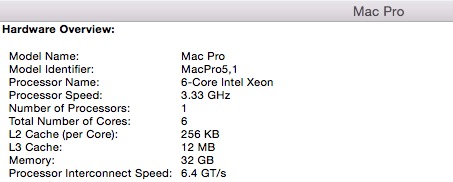
Where I really earned my tech stripes was configuring the systems and
applications folders to work on the SSD. The incumbent boot, systems and
applications drive needed to be cloned to the new SSD. SSD's are a lot faster
than normal hard disk drives (HDD) but are quite limited in capacity.
Default OSX settings must be changed so that whilst critical
applications are retained automatic saving of larger document files and the
like are off loaded to the HDD. This involved creating a USB boot disk plus extensive use of Disk Utility and Terminal, an application I'd never paid much attention to until now. In my last post I referenced Matt Gemmell whose guidance in this regard was quite helpful. I even worked out an improvement that simplified the task!
I managed the upgrade, as outlined below, and my machine matches and, in some instances, out performs the latest 6.1 base cylinder model as shown in the comparison table below. Some specs of interest for aspiring geeks include the system bus (see CPU) and L2 cache both of which improve speed. I also understand that the PCIe boards in these machines allow for so much more expansion possibilities.
 |
Mac Upgrade Comparison |
Here are three separate benchmark tests I conducted in 64bit mode on my machine after the upgrade which confirm the speed levels expected can be attained, even with below spec memory.
And so the adventure was indeed worth it. Not only from a budget perspective but the knowledge I gained through research and hands on practice. A six year old computer has been stimulated for a few more years service. Until now, except for OSX upgrades and replacing full HDDs, I had only ever added 16GB ram and the 1GB GPU.
The greatest respect must be given to all the dedicated independent techies who invest time, experiment with their machines and share knowledge which guides many like me on such quests. Whilst a lot more personal development is required before I even consider diploma, let alone degree, I've got my geek certificate of attendance for the day and I'm proud of the achievement!
Tony

No comments:
Post a Comment