A new term has entered the political news lexicon. "Doubling down". News outlets and journalists love it. Repeated daily on cable and almost every other paper article. It irritates me to distraction.
I'll try to understand why this is a thing for me and if I can get over this dreaded phrase. The method used to help me on this exploration of phraseology is an applications of the basic info-gathering test (5Ws - Who, what, why, where, when - and how).
Who (person or people) - Thanks to the Trump regime's propaganda machine (well Twitter) attacking opponents, rebutting criticism or forcing through ill considered policies or repeating false claims. When the message is repeated it is reported as "doubling down".
What (specifying something) - Appears to mean increasing effort. Synonyms that can be used instead include: strengthening commitment, trying harder; pushing further; pressurising; forcing; ... etc.
Why (reason or purpose) - Perhaps as it involves Trump. Maybe history will remember him as the 'doubling down' president. It is interesting to note that down is often associated with the negative. 'Doubling up' can easily be used and has positive connotations. We are talking politics so I get that bit.
Where (place or position) - the term is used mainly in the US but appears to have gained some traction in the UK when reporting on fractious political characters like Alex 'Boris' Johnson and Nigel 'spicy politics' Farage, both of whom worship at the altar of Donald.
When (time) - Apparently a term long used in card games like blackjack where bets are increased or doubled. This tactic is used either to demonstrate the strength of a hand or bluff if the cards dealt aren't particularly strong in order to trick others into folding their hands.
"The term is increasingly used as a media euphemism when political figures tell bald-faced lies and when confronted with contradictory statements, the politician not only fails to retract their claims but instead expresses an increased certainty in their truth". (www.urbandictionary.com/define)
How (way. manner or means) - Here are some headlines or news reports where the term has been used:
a) "Trump Doubling Down on Rhetoric Rattles South Korean Markets" Read more at: https://www.bloombergquint.com/…/south-korean-stocks-won-dr…
b) "The warning came after Mr Johnson used a live TV debate to double-down on his threat to shut down parliament if necessary, insisting that he was “not going to take anything off the table”. Read more at:
https://www.independent.co.uk/…/brexit-boris-johnson-no-dea…
c) But Mr Farage doubled down on his threat to the Conservatives, telling supporters that the party would have candidates ready for every seat in the House of Commons within days. Read more at: https://www.politicshome.com/…/nigel-farage-urges-tories-st…
I understand now why the term has been anathema for me. Really because of the characters most associated with the term. "Tell me lies, tell me sweet little lies" (Fleetwood Mac) a preserve for young lovers and pop songs that plays to our penchant for soft fantasy. Boris, Farage and Trump, however, are considered by many media professionals as pedlars of misinformation and given their stage have the power to accentuate such to millions who fail to do but the most basic research. That, it is claimed, they repeat with greater urgency - "doubling down" - false claims when challenged by their opponents seems to be a political strategy that has yielded results for them personally in the short term. (The consequences for us as citizens in the longer term remain unfathomed).
Notwithstanding, journalists would do better by not repeating trendy terms and stressing opinion but just report the news / facts, leaving us, the information consumers, to draw our own conclusions.
Tony Magik
Sensational Character Studies
Significant challenges now exist for our communities and the planet we live on. It is time to focus on things that matter for world citizens. The channel has been redesigned to reflect our goal, to be an agent for change. We aim to focus on media projects that make positive contributions to the way we live and engage with each other and promote civic pride. Subject matter on this blog may include our interest in character studies, documentary ideas, promotional content and media trends.
Tuesday, 23 July 2019
Sunday, 10 February 2019
Ava DuVernay gives some insight into the new Hollywood
Hollywood recognises her as one of the hottest film directors right now. Ava DuVernay gives some industry insight that persons wanting to enter the profession will do well to read her professional story.
A few words of wisdom from Ava DuVernay
Tony Magik
A few words of wisdom from Ava DuVernay
Tony Magik
Sunday, 30 October 2016
Quicktime is dead ... and Apple knew it (wrap that with MXF)
For today's creatives the significant dependence on IT presents a huge conundrum. Whilst many have benefited from the freedom of expression and reduced barriers to entry presented by tech there has been an equal angst demonstrated across the social media sphere about where we are being led and for what purpose.
One of the latest conspiracy tales is Apple's decision to stop supporting QuickTime for MS Operating Systems. Many think this was a cynical move designed to undermine their competition. Others delved into the liabilities and costs of maintaining security patches. And, to be fair, Apple themselves were very shy in coming forward about the reason for this move which didn't help much.
However, in my recent upgrade to the most stable OS (El Capitan), whilst researching its likely impact on the various apps I use, I found this statement from Apple on their website. This brief on "Pro Video Formats" seemingly acknowledges that Quicktime as a platform has passed its sell by date. Why else would a competing 'media container' format be given such a platform?
For those of us using video editing apps (NLEs) QuickTime's use as a video data container is not as efficient as the competition it seems. Added to this media formats like H264 and AAC no longer require an 'enabler' like QT. I will confess here that for some time I was under the impression that Apple's Pro Res was a self contained codec. However, it appears that Pro Res is wrapped in QuickTime's .mov format and so, equally but more efficiently, could be wrapped in MXF.
So why is this important?
We only have to look at another great conspiracy theory concerning Apple's decision to ditch FCP7 for FCPX just as the former was gaining significant traction among broadcast and film production houses. FCP7 was 'pro' software available to the masses. And, Pro Res was the Bonnie to the FCP7 Clyde. FCP7 being a 32bit program with ability to utilise only 4gb memory had major processing limitations. What use is software if it is unable to take full advantage of the hardware it operates on?
So FCPX arrived, like a new born baby clumsy at first though now having grown into a precocious teen, full of confidence and new ways of thinking about how the world should work. Well in this case, how to take best advantage of the power being provided by the i7 macbooks and iMacs and as well as the 12 core Mac Pros stuffed with memory.
From a video media perspective QuickTime now appears dead too. It just no longer offers the benefits over the competition it once did. File sizes are larger and camera manufacturers like Canon and Sony use MXF extensively with their pro cams. So no conspiracy there then. Just another tale of technology marching on and users trying to keep up.
I was prompted to write this having just upgraded from Yosemite to El Capitan which doesn't include much about QuickTime in its feature set.
I still maintain a legacy FCP7 app on my computer which works in the most part on El Capitan except now there is no more "log and transfer" function. I have FCPX which I dabble with for its speed of processing render files but I'm not overly happy with the audio functions. I use Resolve for aspects of grading and file transcoding. Motion is great for titles and straightforward graphics. Most clients, however, require Première and After Effects experienced users and they submit or receive projects this way ... "Those who pay the piper call the tune". Premiere handles MXF files great and now so does FCPX. No need for transcoding as part of the work flow.
As an aside, I have not updated to OSX Sierra as most of the software above is not fully supported by this release yet. From my experience it takes about a year of updates for a version of OSX to achieve stability. I'm also wondering whether this may be the last upgrade my old 4.1 come 5.1 mac pro can handle.
Which worries me because of the current status of UK Mac prices. Perhaps my next holiday should be Canada. I can travel there, spend a weekend and purchase a MacPro and that all in cost would be the same as buying said model here in the UK.
T
One of the latest conspiracy tales is Apple's decision to stop supporting QuickTime for MS Operating Systems. Many think this was a cynical move designed to undermine their competition. Others delved into the liabilities and costs of maintaining security patches. And, to be fair, Apple themselves were very shy in coming forward about the reason for this move which didn't help much.
However, in my recent upgrade to the most stable OS (El Capitan), whilst researching its likely impact on the various apps I use, I found this statement from Apple on their website. This brief on "Pro Video Formats" seemingly acknowledges that Quicktime as a platform has passed its sell by date. Why else would a competing 'media container' format be given such a platform?
For those of us using video editing apps (NLEs) QuickTime's use as a video data container is not as efficient as the competition it seems. Added to this media formats like H264 and AAC no longer require an 'enabler' like QT. I will confess here that for some time I was under the impression that Apple's Pro Res was a self contained codec. However, it appears that Pro Res is wrapped in QuickTime's .mov format and so, equally but more efficiently, could be wrapped in MXF.
So why is this important?
We only have to look at another great conspiracy theory concerning Apple's decision to ditch FCP7 for FCPX just as the former was gaining significant traction among broadcast and film production houses. FCP7 was 'pro' software available to the masses. And, Pro Res was the Bonnie to the FCP7 Clyde. FCP7 being a 32bit program with ability to utilise only 4gb memory had major processing limitations. What use is software if it is unable to take full advantage of the hardware it operates on?
So FCPX arrived, like a new born baby clumsy at first though now having grown into a precocious teen, full of confidence and new ways of thinking about how the world should work. Well in this case, how to take best advantage of the power being provided by the i7 macbooks and iMacs and as well as the 12 core Mac Pros stuffed with memory.
From a video media perspective QuickTime now appears dead too. It just no longer offers the benefits over the competition it once did. File sizes are larger and camera manufacturers like Canon and Sony use MXF extensively with their pro cams. So no conspiracy there then. Just another tale of technology marching on and users trying to keep up.
I was prompted to write this having just upgraded from Yosemite to El Capitan which doesn't include much about QuickTime in its feature set.
I still maintain a legacy FCP7 app on my computer which works in the most part on El Capitan except now there is no more "log and transfer" function. I have FCPX which I dabble with for its speed of processing render files but I'm not overly happy with the audio functions. I use Resolve for aspects of grading and file transcoding. Motion is great for titles and straightforward graphics. Most clients, however, require Première and After Effects experienced users and they submit or receive projects this way ... "Those who pay the piper call the tune". Premiere handles MXF files great and now so does FCPX. No need for transcoding as part of the work flow.
As an aside, I have not updated to OSX Sierra as most of the software above is not fully supported by this release yet. From my experience it takes about a year of updates for a version of OSX to achieve stability. I'm also wondering whether this may be the last upgrade my old 4.1 come 5.1 mac pro can handle.
Which worries me because of the current status of UK Mac prices. Perhaps my next holiday should be Canada. I can travel there, spend a weekend and purchase a MacPro and that all in cost would be the same as buying said model here in the UK.
T
Monday, 14 December 2015
Journey to the Geekside (how I survived to tell the tale)
... I was a geek and I liked it (in best Katy Perry voice).
I'm no 'techspert', but faced with the option of buying a new Apple Mac Pro system or upgrading my current can of chips to make the most of Blackmagic Design's Davinci Resolve software. After comparing budgets, £2800 plus versus £700, the upgrade won.
Arts and media creatives are becoming ever reliant on technology, either to produce their work or distribute it. The myriad of apps and software they use with ever increasing complexity requires equally intricate hardware that comes at significant cost. To keep budgets under control many are learning the ways of 'the geek'.
My own journey was inspired by Redsharknews. It seems there are all sorts of hidden Apple Mac secrets out there and similar customisations to discover.
An online search revealed my current 4.1 Intel based system, released in 2009, could have an upgrade using an Accelsior PCIe solid state drive (SSD), some more memory (ram), USB3 slots (Macs only started shipping with this from 2013) and a graphics card. All fairly standard, but, this would not increase my machine's performance sufficiently. With a 5.1 system, like that released in 2010, upgrade options increase.
Much to my surprise a firmware utility change could achieve this for my machine. Apparently the same motherboard architecture was used on both models and it was just a matter of telling the older sibling you have the same genes. Installing the files and locating relevant "packages" (Mac app installation folders) involved a little more dark science. I tried this reversible modification before any of the bits I ordered above arrived. The successful change to 5.1 indicated a noticeable difference in stability and speed to my OSX 10.10 (Yosemite) set up. I also gained confidence to tackle further changes!
I ordered a 6 core 3.33GHz processor from Mac-Factory in Germany who specialise in mac parts. Installing this chip was fairly straightforward. Here's one of the many installation instructions available.
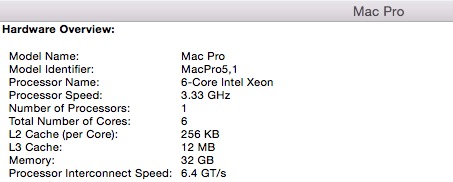
I've learned a few lessons ofcourse. I purchased RAM (32GB 1066mhz) for the 4.1 model too early, only to realise later I could have had optimum
performance from 5.1 spec'd 1333mhz memory. Had I only read about that firmware utility sooner! I'll consider a return and exchange with the guys at OWC. I'm also using a 1GB Radeon graphics card due to be replaced with a used 3GB GPU that cost £125. I've since learned that Nvidia GPUs are a
better option due to their Cuda acceleration driver. The reason I opted for a budget used card was to enable 4k monitor use in the short term until further funds allow the preferred option. I aim to get the Nvidia GTX 980ti 6GB
or better at a later date. Modern GPUs boost processing
speed significantly. This is where many 5.1 systems may continue to
have some life yet and even rival the latest 6.1 incarnations.
Here are three separate benchmark tests I conducted in 64bit mode on my machine after the upgrade which confirm the speed levels expected can be attained, even with below spec memory.
And so the adventure was indeed worth it. Not only from a budget perspective but the knowledge I gained through research and hands on practice. A six year old computer has been stimulated for a few more years service. Until now, except for OSX upgrades and replacing full HDDs, I had only ever added 16GB ram and the 1GB GPU.
The greatest respect must be given to all the dedicated independent techies who invest time, experiment with their machines and share knowledge which guides many like me on such quests. Whilst a lot more personal development is required before I even consider diploma, let alone degree, I've got my geek certificate of attendance for the day and I'm proud of the achievement!
Tony
I'm no 'techspert', but faced with the option of buying a new Apple Mac Pro system or upgrading my current can of chips to make the most of Blackmagic Design's Davinci Resolve software. After comparing budgets, £2800 plus versus £700, the upgrade won.
Arts and media creatives are becoming ever reliant on technology, either to produce their work or distribute it. The myriad of apps and software they use with ever increasing complexity requires equally intricate hardware that comes at significant cost. To keep budgets under control many are learning the ways of 'the geek'.
My own journey was inspired by Redsharknews. It seems there are all sorts of hidden Apple Mac secrets out there and similar customisations to discover.
An online search revealed my current 4.1 Intel based system, released in 2009, could have an upgrade using an Accelsior PCIe solid state drive (SSD), some more memory (ram), USB3 slots (Macs only started shipping with this from 2013) and a graphics card. All fairly standard, but, this would not increase my machine's performance sufficiently. With a 5.1 system, like that released in 2010, upgrade options increase.
Much to my surprise a firmware utility change could achieve this for my machine. Apparently the same motherboard architecture was used on both models and it was just a matter of telling the older sibling you have the same genes. Installing the files and locating relevant "packages" (Mac app installation folders) involved a little more dark science. I tried this reversible modification before any of the bits I ordered above arrived. The successful change to 5.1 indicated a noticeable difference in stability and speed to my OSX 10.10 (Yosemite) set up. I also gained confidence to tackle further changes!
I ordered a 6 core 3.33GHz processor from Mac-Factory in Germany who specialise in mac parts. Installing this chip was fairly straightforward. Here's one of the many installation instructions available.
Given the risks of total wipe out should things wrong, I was ultra pleased that on the first boot up after installation the machine sprang to life, with a slight but non the less disheveling pause. Here's the overview of my machine now. An early 2009 model but with perfectly workable 5.1 2010 specs.
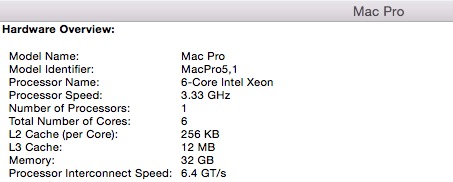
Where I really earned my tech stripes was configuring the systems and
applications folders to work on the SSD. The incumbent boot, systems and
applications drive needed to be cloned to the new SSD. SSD's are a lot faster
than normal hard disk drives (HDD) but are quite limited in capacity.
Default OSX settings must be changed so that whilst critical
applications are retained automatic saving of larger document files and the
like are off loaded to the HDD. This involved creating a USB boot disk plus extensive use of Disk Utility and Terminal, an application I'd never paid much attention to until now. In my last post I referenced Matt Gemmell whose guidance in this regard was quite helpful. I even worked out an improvement that simplified the task!
I managed the upgrade, as outlined below, and my machine matches and, in some instances, out performs the latest 6.1 base cylinder model as shown in the comparison table below. Some specs of interest for aspiring geeks include the system bus (see CPU) and L2 cache both of which improve speed. I also understand that the PCIe boards in these machines allow for so much more expansion possibilities.
 |
Mac Upgrade Comparison |
Here are three separate benchmark tests I conducted in 64bit mode on my machine after the upgrade which confirm the speed levels expected can be attained, even with below spec memory.
And so the adventure was indeed worth it. Not only from a budget perspective but the knowledge I gained through research and hands on practice. A six year old computer has been stimulated for a few more years service. Until now, except for OSX upgrades and replacing full HDDs, I had only ever added 16GB ram and the 1GB GPU.
The greatest respect must be given to all the dedicated independent techies who invest time, experiment with their machines and share knowledge which guides many like me on such quests. Whilst a lot more personal development is required before I even consider diploma, let alone degree, I've got my geek certificate of attendance for the day and I'm proud of the achievement!
Tony
Wednesday, 9 December 2015
Why rude people succeed!
"The primary form of courtesy is to be considerate of others’ time. Excessive verbiage isn’t courtesy; it’s just waffling. Get to the bloody point". Matt Gemmell, July 2011 "Courtesy suicide"
Why do rude people succeed and others don't?
Character traits that society often perceive and label as rude may be misdirected. Those of us seeking success may be lacking some simple yet key qualities that can improve our chances.
There are so many definitions of rudeness but I'll stick to those regarding etiquette when interacting with fellow humans, especially our ability to communicate and maintain networks.
A quick definition of a successful person for me would be one who has achieved a goal or task or something desired, planned, or attempted, etc. by legal and (generally) moral means within a defined time-frame.
Time is a very precious commodity and it is often what persons can achieve within a limited period that defines success.
To explain my point, how many of us would define someone on £40k per year as a millionaire? Well within 25 years someone on that average annual salary band would have earned a million. We don't often hear them being branded as models of success. If however, one created an app which generated revenue of £1m within say a year or two we would be reading about them in Forbes' 'ones to watch'.
So time is precious. Yet, it is often in saving this commodity that successful persons are branded as rude.
Being expedient by getting to the point quickly or by asking direct questions are tools in their armoury. Specifying how long a meeting should take based on time they can afford is another. Taking recommendations from a proven expert rather than making decisions by committee consensus indeed another.
Time management may just be the most sincere form of courtesy there is. And, "rude" people are even sharing a vital part of their success.
So what's this got do do with video and film stuff?
View your next gig, whether it's business or fun, in project terms and you'll appreciate the value of time.
I'm also upgrading my MacPro 2009 4.1 Nehalem 2.66ghz Quad core via 5.1 firmware switch to 2010 Westmere 3.36 ghz 6 core specs. with SSD drive and 48GB ram from 16GB and 4gb graphics card with 4k as well as esata and USB3 ports. All this to improve the operation of Davinci Resolve 12 and review Ultra HD footage. This speed boost should save me time on rendering and saving video files.
Matt Gemmell's solution to managing OSX using the SSD led me to his site. I've resolved the technical issue. I'm working on being succinct whilst remaining polite.
Tony
p.s. Success!
I posted the above when I installed 32GB ram, ssd drive and USB ports. Definitely boosted speed across all applications. However, the six core 3.36 chip arrived yesterday (12/12) and was duly fitted. All apps continue to work and surprisingly FCP7, which I still sometimes use in the initial stages of my work-flow, seems to have an extra speed boost. The graphics card should arrive soon.
I'll post a summary of my experience on this technical journey once the final change is made.
Why do rude people succeed and others don't?
Character traits that society often perceive and label as rude may be misdirected. Those of us seeking success may be lacking some simple yet key qualities that can improve our chances.
There are so many definitions of rudeness but I'll stick to those regarding etiquette when interacting with fellow humans, especially our ability to communicate and maintain networks.
A quick definition of a successful person for me would be one who has achieved a goal or task or something desired, planned, or attempted, etc. by legal and (generally) moral means within a defined time-frame.
Time is a very precious commodity and it is often what persons can achieve within a limited period that defines success.
To explain my point, how many of us would define someone on £40k per year as a millionaire? Well within 25 years someone on that average annual salary band would have earned a million. We don't often hear them being branded as models of success. If however, one created an app which generated revenue of £1m within say a year or two we would be reading about them in Forbes' 'ones to watch'.
So time is precious. Yet, it is often in saving this commodity that successful persons are branded as rude.
Being expedient by getting to the point quickly or by asking direct questions are tools in their armoury. Specifying how long a meeting should take based on time they can afford is another. Taking recommendations from a proven expert rather than making decisions by committee consensus indeed another.
Time management may just be the most sincere form of courtesy there is. And, "rude" people are even sharing a vital part of their success.
So what's this got do do with video and film stuff?
View your next gig, whether it's business or fun, in project terms and you'll appreciate the value of time.
I'm also upgrading my MacPro 2009 4.1 Nehalem 2.66ghz Quad core via 5.1 firmware switch to 2010 Westmere 3.36 ghz 6 core specs. with SSD drive and 48GB ram from 16GB and 4gb graphics card with 4k as well as esata and USB3 ports. All this to improve the operation of Davinci Resolve 12 and review Ultra HD footage. This speed boost should save me time on rendering and saving video files.
Matt Gemmell's solution to managing OSX using the SSD led me to his site. I've resolved the technical issue. I'm working on being succinct whilst remaining polite.
Tony
p.s. Success!
I posted the above when I installed 32GB ram, ssd drive and USB ports. Definitely boosted speed across all applications. However, the six core 3.36 chip arrived yesterday (12/12) and was duly fitted. All apps continue to work and surprisingly FCP7, which I still sometimes use in the initial stages of my work-flow, seems to have an extra speed boost. The graphics card should arrive soon.
I'll post a summary of my experience on this technical journey once the final change is made.
Monday, 9 November 2015
The best hand-held camera stabilising system?
One of the accessories that many film and video makers use that helps add value to their productions is the Glidecam. It allows a camera to follow action or movement without resorting to zooming or in-camera stabilisation and avoids jerky shots from direct handling.
I purchased the HD 4000 a few years back having waited for Steadicam's Merlin (what I believe was the first commercially available hand-held stabiliser system for the masses) to reduce in price. As with most market leading products, this did not occur and thus gave Glide-cam some traction among the budget concious.
Lately I've been pondering one of the new digitally controlled stabiliser systems. Having seen some of the enticing Freefly Systems movi footage 2 years ago, the ability to have more control over camera direction has always been at the back of my mind. Again Freefly were the first to introduce the system to the wider market but it's cost was somewhat prohibitive. Enter the DJI Ronin. A system nearly as capable at an affordable price point. But reminding myself of the "Scratch rule" I had to convince myself that this would add significantly greater value to my productions.
Fortunately, I came across this comparison video recently by Stefan Czech "Glidecam DGS vs. DJI Ronin 3-Axis Stabilizer" . Stefan concludes that both systems have their pros and cons.
Personally my view is that the added value's not as significant for me to invest in the Ronin at this time. As a single shooter or working often with small crews some things I would have to consider include:
- with the camera positioned at chest height would this result in the viewer experiencing a lower than normal view? Especially in facial shots would they be staring up the talent's nose?
- the jogging of the camera from the walking/running of the cam. op. does not appear to be totally removed.
- an independent operator is required to monitor and control the unit to ensure the shots are framed on the move.
- Additional monitor and remote equipment would be required based on that point.
Maybe I'll rent the Ronin at some point and try it out myself but until then I've got lots to still master using the Glidecam and great shots are still achievable.
So the best camera stabilisation system for me is the one I already have.
Thanks Stefan.
Tony
Thursday, 29 October 2015
It's the little things that matter
Producing content? It's the little things that matter.
A few years ago I undertook an intensive course in project management which was the most beneficial investment I've ever made. It not only helped with my career development at the time, manoeuvring through obstacles and mapping a pathway to the management level which I aspired. This course had an effect on my approach to most of my personal objectives too. I adopted a structured and organised approach to most things from my sideline to voluntary work and freelance efforts.
One of the key learnings was placing into perspective smaller tasks. All objectives are broken down into: tasks and actions; effort and resources, time required, etc. Risk of any item failing which may hinder the final product or service is analysed. Mitigations are developed to avoid or reduce the impact of failure. And in this process the little things are considered just that. Little. And, therefore afforded lesser priority.
In the arts, outlook on the small and seemingly insignificant is magnified. The risk of ignoring detail is exaggerated by the creative. Observations of the minuscule that the audience in everyday life would take for granted or ignore are given a platform. These little things are used to arouse the subconscious, to subliminally attract attention. To create continuity and fluidity. Twisted and flipped to divulge some different secret. The creators of film masterpieces thrive on such detail to tell their stories.
This video essay by Rishi Kaneria on "Why Props Matter" better explains what I'm getting at.
A few years ago I undertook an intensive course in project management which was the most beneficial investment I've ever made. It not only helped with my career development at the time, manoeuvring through obstacles and mapping a pathway to the management level which I aspired. This course had an effect on my approach to most of my personal objectives too. I adopted a structured and organised approach to most things from my sideline to voluntary work and freelance efforts.
One of the key learnings was placing into perspective smaller tasks. All objectives are broken down into: tasks and actions; effort and resources, time required, etc. Risk of any item failing which may hinder the final product or service is analysed. Mitigations are developed to avoid or reduce the impact of failure. And in this process the little things are considered just that. Little. And, therefore afforded lesser priority.
In the arts, outlook on the small and seemingly insignificant is magnified. The risk of ignoring detail is exaggerated by the creative. Observations of the minuscule that the audience in everyday life would take for granted or ignore are given a platform. These little things are used to arouse the subconscious, to subliminally attract attention. To create continuity and fluidity. Twisted and flipped to divulge some different secret. The creators of film masterpieces thrive on such detail to tell their stories.
This video essay by Rishi Kaneria on "Why Props Matter" better explains what I'm getting at.
Project experience has taught me that whilst little things should not usurp your resources, attention to detail is important. Sometimes small signals are indicators of big risks.
Life experience has taught me you ignore the small things at your peril. Ever forgot to send mum a birthday card?
Tony
Subscribe to:
Comments (Atom)

